mPassport Seva App was launched by External Affairs Minister on 26 June 2018 (6th Passport Divas). Now any person who wants to apply online for the passport can now easily make registration anywhere & anytime in India through their personal mobile phones. The applicants can fill Passport Application Form, check Slots Availability, get Confirmation and make Inquiry at this app without visiting the official portal.
This app is available at google play store for Android smartphone users and is even available for IOS platforms. Consular, Passport & Visa (CPV) Division has specifically designed this app to merge all passport facilities into a single app. This app comprises of facilities to apply online, check status, make fees payment and schedule appointments for passport services.
This Passport revolution will assist applicants to choose their Regional Passport Office (RPO), Passport Seva Kendra (PSK) and Post Office Passport Seva Kendra (PO-PSK).
mPassport Seva App – How to Apply | Passport Online Application Form
Below is the complete procedure to apply online for passport and fill online application form through the mPassport Seva mobile application:-
STEP 1: Firstly go the ‘Google Play Store’ and search for “mPassport Seva” App or directly click the link to download mPassport Seva App – https://play.google.com/store/apps/details?id=gov.mea.psp
STEP 2: Then download the mPassport Seva app, install it and open it on your mobile phone to apply online for Passport. After opening, this app will appear as follows:-

STEP 3: In the main menu, click at the “New User Register” tab to open the User Registration Form for Passport. This passport farm will appear as follows:-
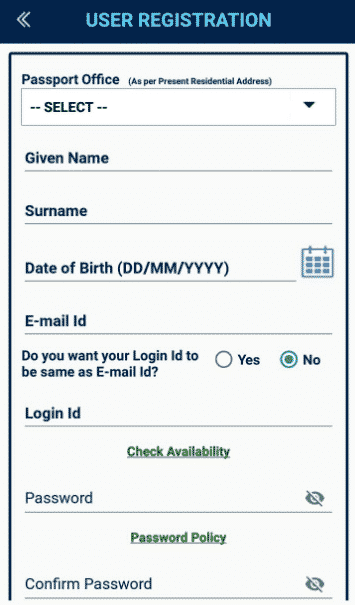
STEP 4: Fill personal details, Date of Birth, E-mail ID, Login ID & Password and hit at the “Submit” button to complete the registration process. Next make login using the “Existing User Login” tab.
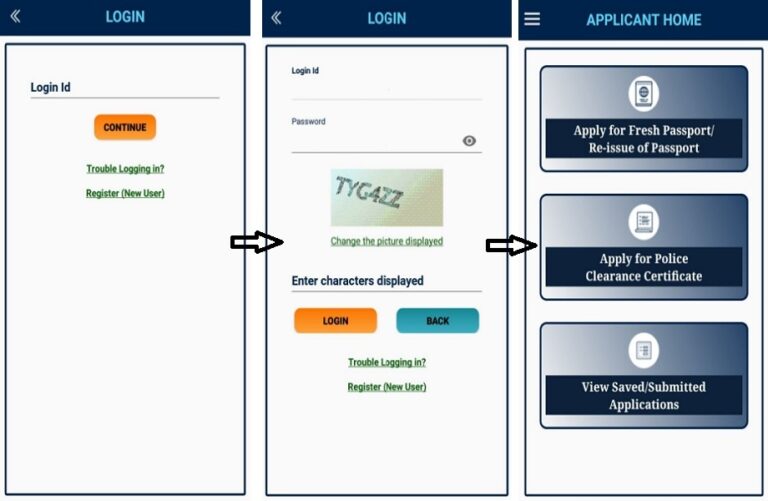
STEP 5: After making login, candidates can apply online by filling the Passport Online Application Form as below:-
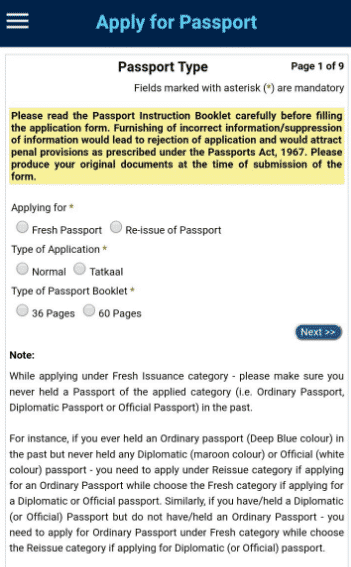
All the candidates needs to furnish all the details correctly, pay online fees and book slots as per the availability to make visit at the PSK. After the Documents & Police Verification process is complete, the concerned RPO will print passport and dispatch it to the applicants.
mPassport Seva App – Passport Confirmation, Availability, Inquiry (Status)
This new app has all essential services like new user registration, passport appointment availability, checking application and RTI Status etc. to simplify the Passport Application process. The complete list of Services at this mPassport Seva App are mentioned in the table below:-
mPassport Seva App Services List
| Status Tracker (Application Confirmation & RTI Status) | Appointment Availability |
| Document Advisor | Fee Calculator |
| Existing User Login | New User Register |
| Locating Centres | Annexures / Affidavits |
| FAQs | Contact Us |
This initiative is expected to benefit the applicants who are unable to apply at a PSK or POPSK near their ordinary place of residence. Now applicants can easily choose their RPO, PSK and PO-PSK where they wish to submit their applications. It is not mandatory that the present residential address as specified in the application form lies within the jurisdiction of selected RPO or not. Moreover, police verification (if necessary) will be carried out at the same address as mentioned in the application form.
Now with this mobile application, it is not necessary for an applicant to have access to computer and printer to apply for passport services. This app will connect directly with the citizens as the entire Passport Online Application Process has been simplified.
References
— For any query and suggestions on Passport Seva, please contact the Passport Seva Call Center at 1800-258-1800 (Toll Free).
— For any further clarification, visit the official passport portal – passportindia.gov.in


THANKS
This is a very good step initiated by External Affairs Minister Sushma Swaraj.I was not able to renew my passport since past one year due to leave etc .Now ,Imay renew it possibly. Thanks & Regards
Yes, I have passport my full name shobha nagesh gouda, present address : ambarkodla, ankola, uttarkannda (kar war). Mob.:9481388091, I go went to london. Money problem account number: 36686262787
Already I have passport my name : shobha gouda,