The state government has launched Samagra question bank portal at samagra.itschool.gov.in developed by the IT@School. This portal would provide digital content like discussions and videos on a particular subject and solutions to posted questions etc. The portal can be accessed at samagra.itschool.gov.in or samagra.kite.kerala.gov.in.
It is a joint initiative of IT@School Project and the State Council of Educational Research and Training (SCERT) Kerala to implement ICT enabled education in Kerala State. The SAMAGRA Question Bank Portal will surely provide quality education and increase the level of education in the state. In addition, this portal will also provide the students an option to download e-books (text books).
SAMAGRA Question Bank Portal Registration / Login
SAMAGRA Question Bank Portal is an advancement in the digital education and providing services online. This portal will provide information about all related topics of class 1st to class 12th at a single platform. The official link to access Samagra Portal by Kerala government is https://samagra.kite.kerala.gov.in/#/home/page
At Samagra IT@ School Portal, the school exam question papers can also be prepared for the term and annual examinations from the question bank. This portal will conduct public examinations on the basis of this question bank. Anyone like students, teachers, schools, experts can register to provide solutions and interact with each other.
Registration at Samagra ITschool Portal
STEP 1: Visit the official website www.samagra.itschool.gov.in or click at https://samagra.kite.kerala.gov.in/#/home/page
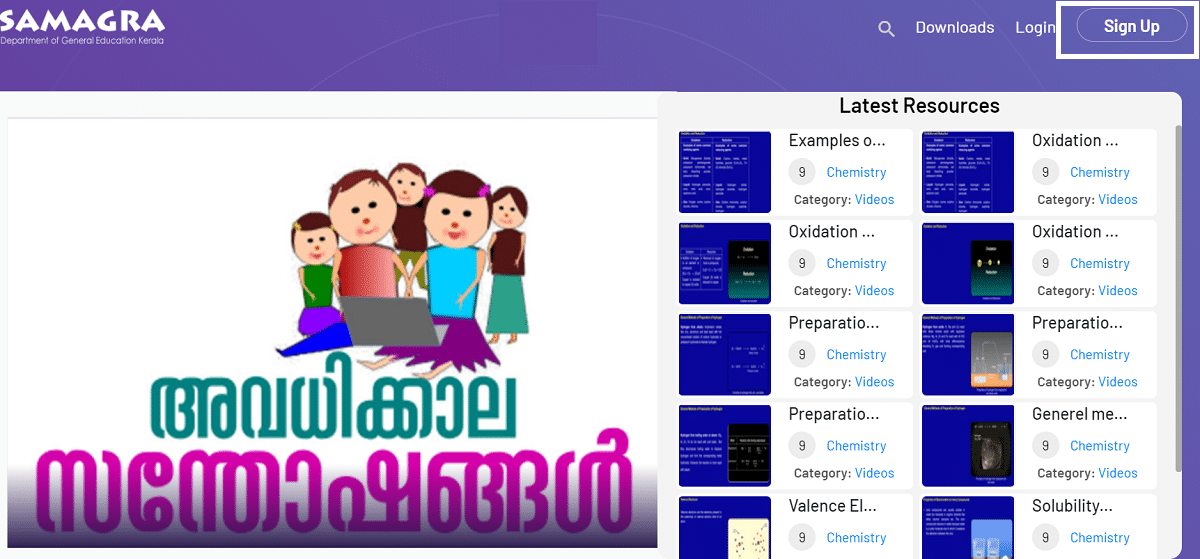
STEP 2: At the homepage, click on the ‘Sign Up‘ link or directly click https://samagra.kite.kerala.gov.in/#/signup/page
STEP 3: Then the Samagra Question Bank Portal Registration Form will appear as shown below:-
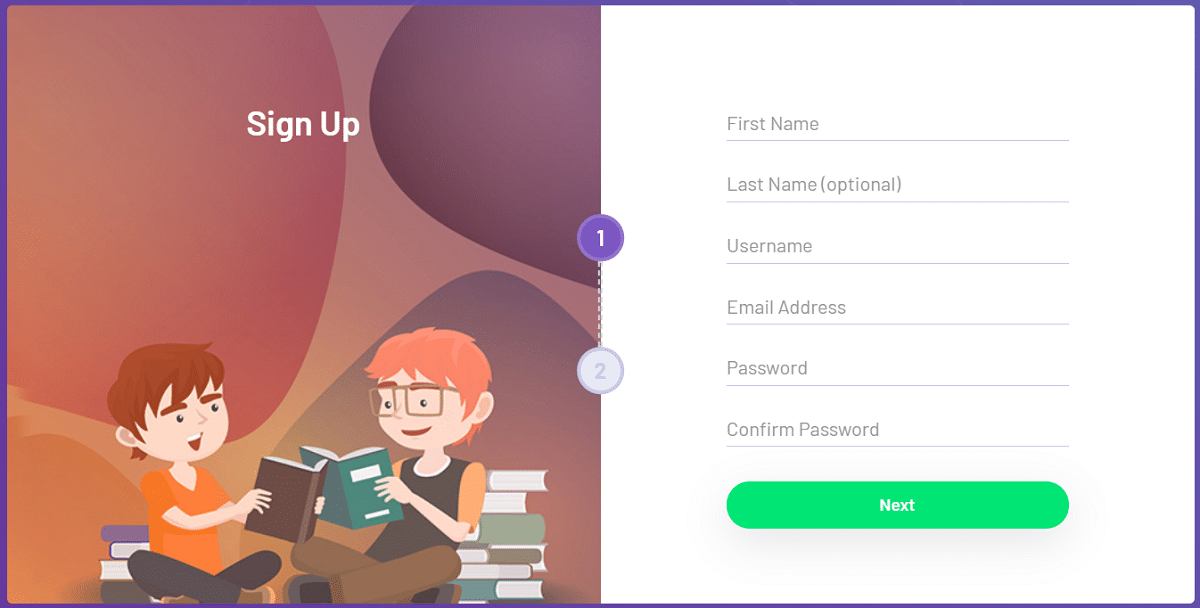
STEP 4: Enter all required information such as name, username, email address, password in the Samagra Kite Kerala Gov Portal sign up form.
STEP 5: After filling all the details, click “Next” button at the bottom of the form, then enter “Permanent Employee Number“, phone number, select subject, category, district, school and click at “Sign Up” button to complete Samagra itschool portal registration form filling process.
STEP 6: Now you are successfully registered for the Samagra portal.
Login at Samagra Kite Kerala Gov In Portal
STEP 1: Visit the official website www.samagra.itschool.gov.in or click at https://samagra.kite.kerala.gov.in/#/home/page
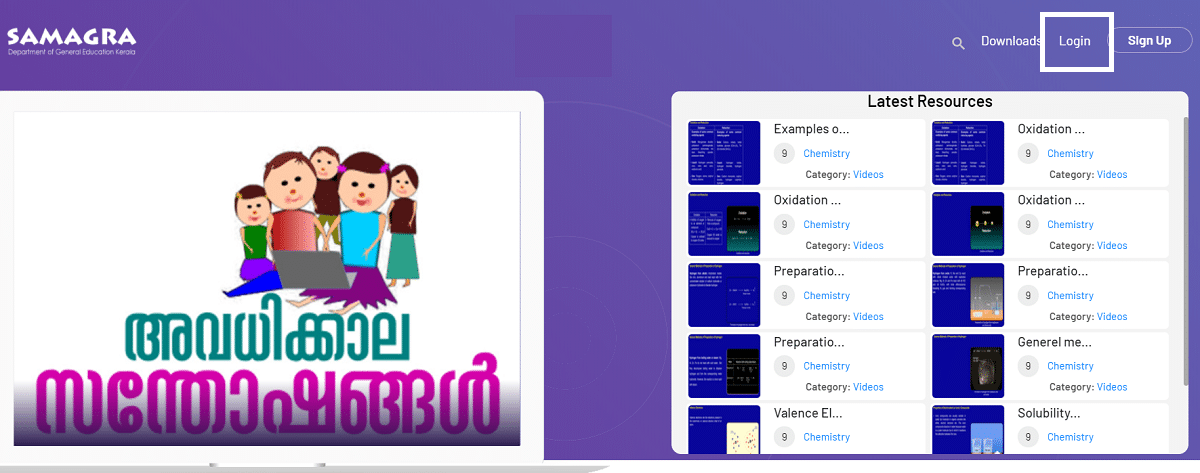
STEP 2: At the homepage, click on the ‘Login‘ link to open the Kerala Government Samagra Portal Login page.
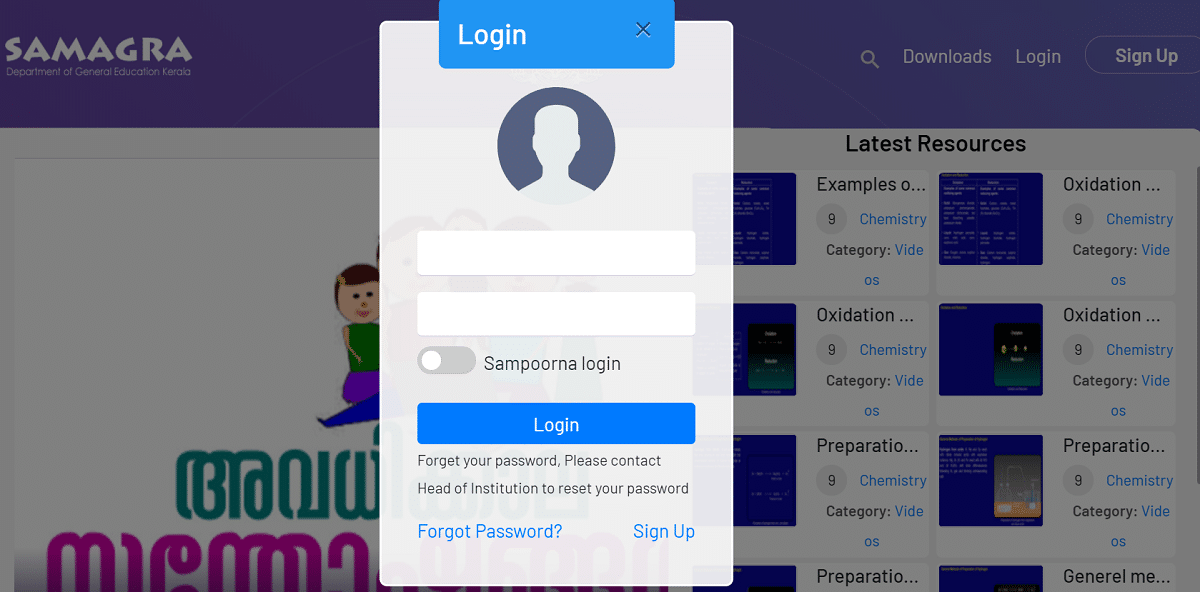
STEP 3: Upon entering the Username and Password, click at “Login” tab to complete Samagra Question Bank Portal Login process.
After login on the Samagra KITE Kerala Gov In website, students can get services offered by the by Kerala school department.
Services Provided by SAMAGRA Question Bank Portal
- Edutainment (അവധിക്കാല സന്തോഷങ്ങൾ) – Educational and Recreational Activities for school students
- e-Resources for Kids (അവധിക്കാല സന്തോഷങ്ങൾ ) – Enhances teaching learning experience through pedagogically designed digital resources
- General Resources – Stories, Poems, Experiments, Videos
- e-Resources – Enhances teaching learning experience through pedagogically designed digital resources
- Question Pool – Subjectwise Question respository. Helps the evaluation process
- Text Books – Soft copies of SCERT (Kerala) Text Books from class 1 to 12
Kerala Government Samagra Portal e Resources
The students can click on e-resources icon on the samagra.kite.kerala.gov.in portal to access Kerala Government Samagra Portal e Resources section. After clicking, this portal would provide services in Malayalam, Tamil, Kannada and English language. The students can download e-textbook of all subjects in these four languages from 1st Class to 12th Class.
E-Resources section provides the students audio, video, image instructions, discussion forum, and other sections for discussion on topics. The students can view the content about any topic in any required subject as given in the image below.

Samagra Kite Kerala Gov In Textbook PDF Download
The students can click on the textbook icon on the homepage of Samagra Question Bank Portal. Direct Link – https://samagra.kite.kerala.gov.in/#/textbook/page. Upon clicking the link, a new download Textbook page will open. Accordingly, candidates can select medium, class and subject to download the textbooks as given in the image below.
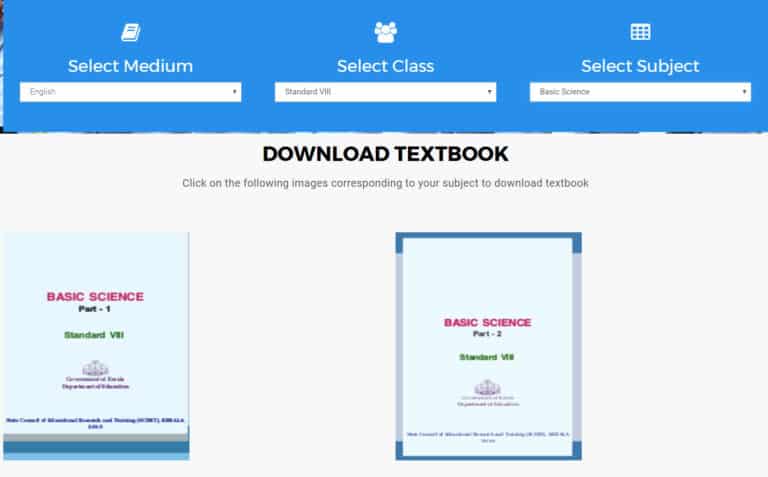
In the main menu of the Samagra portal, registered candidates can click on Moodle link to access the question bank and practice papers. This is a public exams where mostly most of the questions are based on the pattern of competitive exams.

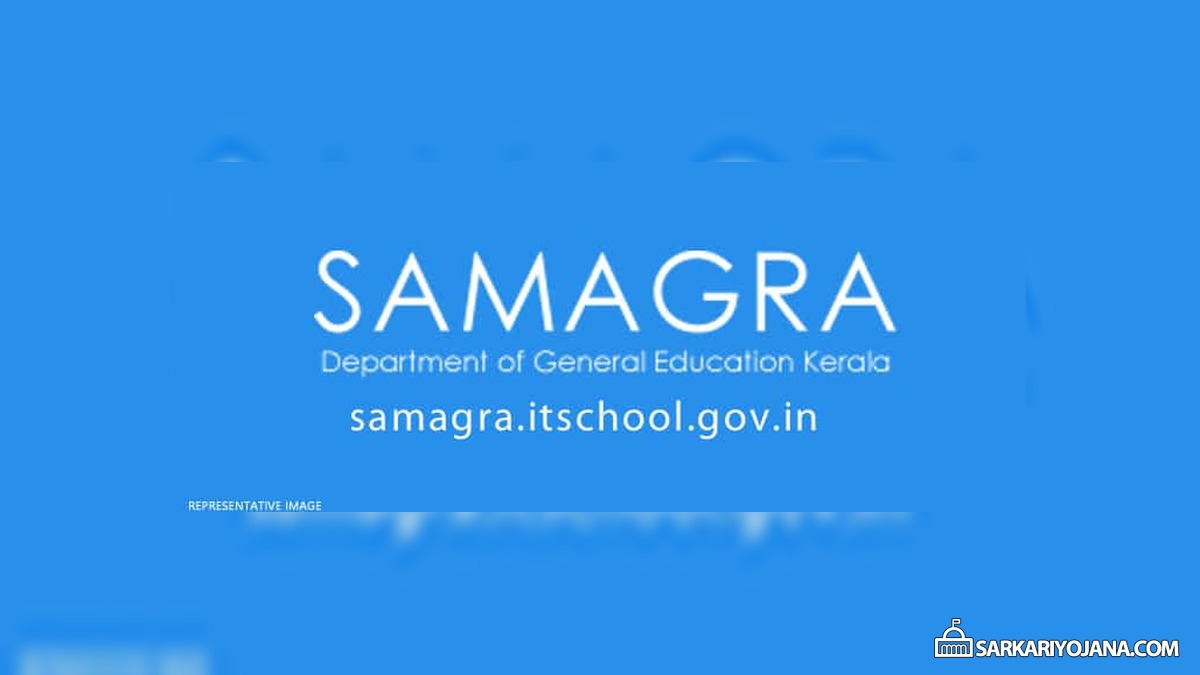
question bank for all subjects in English medium
kamala singh kharadi
AM INTERESTING THE QUESTION BANKS
good
question bank for all subjects in English medium