UP State Health Card Download | UP SECTS Health Card Apply Online | UP Health Card Registration Form | UPSECTS Application Status | sects.up.gov.in Registration Form | यूपी पंडित दीनदयाल उपाध्याय राज्य कर्मचारी कैशलेस चिकित्सा योजना 2024 | UPSECTS Card Download | upsects.in Hospital List | UP State Employees Cashless Treatment Scheme Application Form | Register / Login at up-health.in Portal | Pandit Deendayal Upadhyay Rajya Karmchari Cashless Chikitsa Yojna Apply Form
Uttar Pradesh govt. invites UPSECTS Card online application form 2024 at sects.up.gov.in. All state govt. employees and pensioners can now apply online for state health card under state employee cashless treatment scheme (SECTS) at upsects.in or download application form in PDF format.
Cashless medical treatment facility has been provided to the government employees, retired government employees and their dependent families of Uttar Pradesh state by the GO dated 07 January 2022 issued by the Government of Uttar Pradesh. This facility will be available in all private hospitals and government hospitals empanelled under Ayushman Bharat Pradhan Mantri Jan Arogya Yojana.
Cashless medical treatment of up to Rs. 5 lakh per annum will be available to each beneficiary family in private hospitals. Whereas cashless treatment will be available without any financial limit in Government medical institutions/hospitals. To get the benefit of the scheme, it is mandatory for every eligible beneficiary to have a State Health Card. Cashless treatment will be available in the empanelled hospitals after ensuring the identity of the beneficiary with the help of State Health Card.
यूपी पण्डित दीनदयाल उपाध्याय राज्य कर्मचारी कैशलेस चिकित्सा योजना 2024
उत्तर प्रदेश शासन द्वारा जारी शासनादेश दिनांक 07 जनवरी, 2022 में उत्तर प्रदेश राज्य के सरकारी कर्मचारियों, सेवानिवृत्त सरकारी कर्मचारियों तथा उनके आश्रित परिजनों को कैशलेस चिकित्सा सुविधा का प्राविधान किया गया है। यह सुविधा आयुष्मान भारत प्रधानमंत्री जन आरोग्य योजना के अन्तर्गत आबद्ध समस्त निजी चिकित्सालयों तथा सरकारी चिकित्सालयों में उपलब्ध होगी। निजी चिकित्सालयों में प्रत्येक लाभार्थी परिवार को प्रतिवर्ष रूपये-पाॅच लाख तक की कैशलेस चिकित्सा उपलब्ध होगी। जबकि सरकारी चिकित्सा संस्थानों/चिकित्सालयों में बिना किसी वित्तीय सीमा के कैशलेस चिकित्सा उपलब्ध होगी।
UPSECTS Card
पंडित दीनदयाल उपाध्याय राज्य कर्मचारी कैशलेस चिकित्सा योजना का लाभ प्राप्त करने हेतु प्रत्येक पात्र लाभार्थी के पास स्टेट हेल्थ कार्ड उपलब्ध होना अनिवार्य है। इसकी सहायता से आबद्ध चिकित्सालयों में लाभार्थी की पहचान सुनिश्चित करने के उपरान्त कैशलेस चिकित्सा उपलब्ध हो सकेगी। राज्य कर्मचारियों और पेंशनरों को मिलेगी कैशलेस इलाज की सुविधा:पांच लाख तक का इलाज मुफ्त करा सकेंगे, हेल्थ कार्ड के लिए ऑनलाइन करना होगा अप्लाई।
UP State Health Card Apply Online Form
STEP 1: Firstly visit the official UPSECTS website at sects.up.gov.in
STEP 2: At the homepage, click at “Apply for State Health Card” link at UPSECTS official website.
STEP 3: Direct Link– sects.up.gov.in/public/starttoapply.aspx
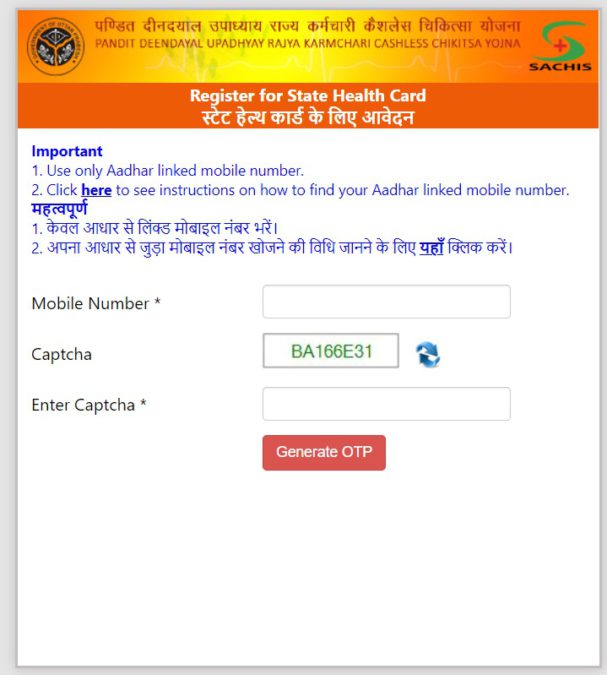
STEP 4: Enter mobile number, captcha and click “Generate OTP” button.
STEP 5: Upon entering / verifying OTP, the UP State Health Card online application form 2024 will appear as shown below:-
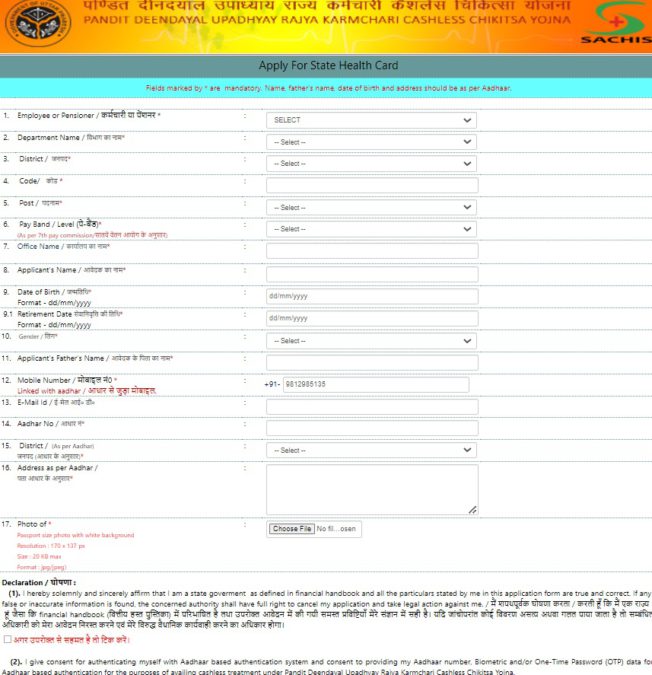
STEP 5: Enter all the asked details accurately and then click on “Submit” button to complete UP state health card apply online process.
UP State Health Card Download
STEP 1: Firstly visit the UPSECTS official website at sects.up.gov.in/PrintCard.aspx

STEP 2: Then click at “Print State Health Card” link.
STEP 3: On clicking the link, UP State Health Card Download page will open.
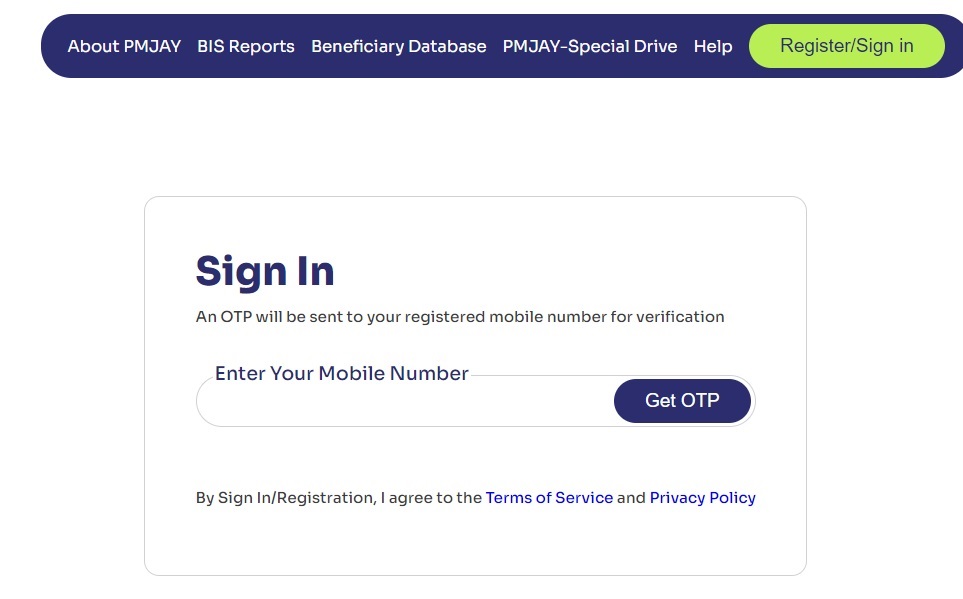
STEP 4: You will have to verify mobile number with OTP.
STEP 5: Then search record by entering state, scheme name, district and registration ID.
STEP 6: Select self/dependent and complete eKYC using Aadhar OTP.
STEP 7: SMS: Congratulations . Your state health card has been generated with Unique ID: XX-XXXX-XXXX-XXXX.
STEP 8: Then print your card anytime by clicking on sects.up.gov.in/PrintCard.aspx
You can then download and print your State Health Card. You can use this card for cashless treatment in private / public empanelled hospitals under Ayushman Bharat. Get the list of empanelled hospitals from ayushmanup.in. It must be noted that only those employees / pensioners whose UP state health card application has been approved can download Uttar Pradesh state health card.
UP Health Card Application Status
- First of all, go to official UPSECTS website at sects.up.gov.in
- On homepage, click “Application Status” link. You can also click direct link sects.up.gov.in/public/showAppStatus.aspx
- Then page to show UP State Health Card Application Status will open.
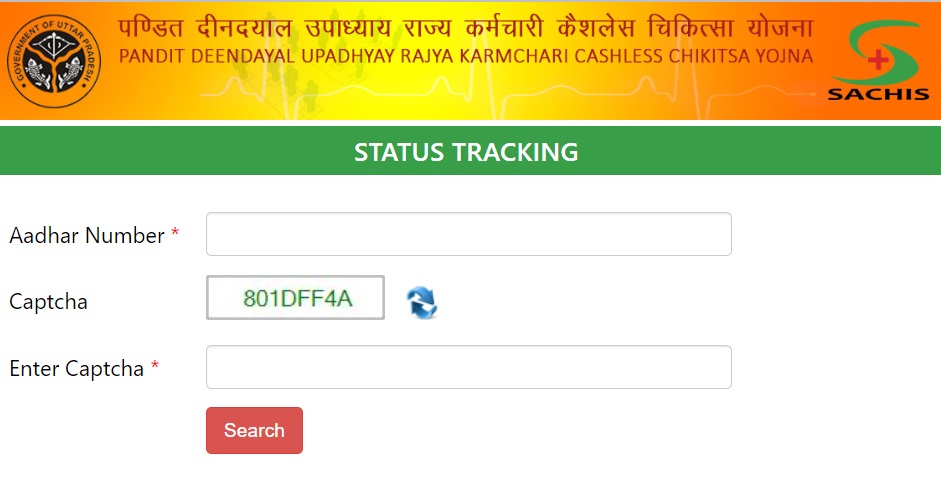
- Enter aadhar number, captcha and click at “Search” button to track UP health card application status.
UP State Employees Cashless Treatment Scheme Govt. Order PDF
Here we are providing you with the direct link to download UP State Employees Cashless Treatment Scheme Govt. Order – https://sects.up.gov.in/public/PDF/SECTS%20GO.pdf. Upon clicking this link, you would be able to download UP SECTS Scheme govt. order in PDF format.
- कर्मचारी-पेंशनर से संबंधित डीडीओ/टीओ कोड एवं ट्रेजरी का जनपद।
- कर्मचारी का वर्तमान पे-बैंड/लेवल, पेंशनर का अंतिम पे-बैंड/लेवल।
- पेंशनर का पीपीओ नंबर, बैंक अकाउंट नंबर एवं आईएफएससी कोड।
- स्वयं व आश्रितों का आधार नंबर, आधार लिंक्ड मोबाइल नंबर व आधार पर अंकित विवरण।
- स्वयं व आश्रितों की फोटो।
- किसी आश्रित के विकलांग होने की स्थिति में विकलांगता प्रमाणपत्र।
Process Flow for UP SECTS Application
In this section, we are mentioning about process flow for:-
- State Employee / Pensioner Registration
- eKYC for State Health Card & Downloading Card
- State Health Card Application update not received
Let’s now check each process flow in detail.
State Employee/ Pensioner Registration Process
- Open sects.up.gov.in in your browser
- Click “Apply for State Health Card” button.
- Fill and Save the form.
- SMS: Your application is submitted. Please add dependents, if any.
- Review the application displayed on the screen.
- Then it will ask for “if information entered is correct”. If information entered is not correct, then click “Edit Application” and you will be redirected to STEP 3.
- If information is correct, you can proceed. Then it will ask for “are there any dependents”.
- If no dependents are present, then select “No” and click “Save & Next” and then print submitted application.
- If you have dependents, then select “Yes” to add dependents, click “Save & Next”. Then add details of dependent(s) including photograph and Aadhar and then click “Submit & Print Application”. Then you can print submitted application.
- In the end, UP state health card application goes to DDO/CTO for approval.
UP State Employee Health Card Print & eKYC Process
- After the application gets approved on SECTS portal by DDO/CTO, you will get an SMS.
- SMS: Your state health card has been approved.
- Visit sects.up.gov.in/PrintCard.aspx for eKYC and downloading UP State Health Card.
- Upon opening sects.up.gov.in/PrintCard.aspx link, you will have to verify mobile number with OTP.
- Then search record by entering state, scheme name, district and registration ID.
- Select self/dependent and complete eKYC using Aadhar OTP.
- SMS: Congratulations . Your state health card has been generated with Unique ID: XX-XXXX-XXXX-XXXX.
- Then print your card anytime by clicking on sects.up.gov.in/PrintCard.aspx
- You can then download and print your State Health Card.
- You can use this card for cashless treatment in private / public empanelled hospitals under Ayushman Bharat. Get the list of empanelled hospitals from ayushmanup.in
UPSECTS State Health Card Update Not Received
You can check UPSECTS state health card application status through the link – sects.up.gov.in/public/PDF/Process%20Flow%20-%20Cashless.pdf. In this PDF file, you can check why UP state health card update not received.
Features of Pandit Deendayal Upadhyay Rajya Karmchari Cashless Chikitsa Yojna
- The scheme provides cashless treatment facility to UP State Government Employees, Retired State Government Employees and their dependents.
- Cashless Treatment facility is available in Ayushman Empanelled Private and Government Hospitals.
- Cashless Treatment up to Rs. 5 lakh per year per family is available to each beneficiary in Private Hospitals Empanelled under Ayushaman Bharat.
- Cashless Treatment without any financial limit will be available to beneficiaries in Government Medical Colleges and Government Hospitals Empanelled with Ayushman Bharat.
- All State Government Employees, Retired State Government Employees and their dependents are eligible for cashless treatment under the scheme.
- All State Government Employees, Retired State Government Employees and their dependents would be given a State Health Card.
For more details, visit the official website at https://sects.up.gov.in/ or http://up-health.in/online

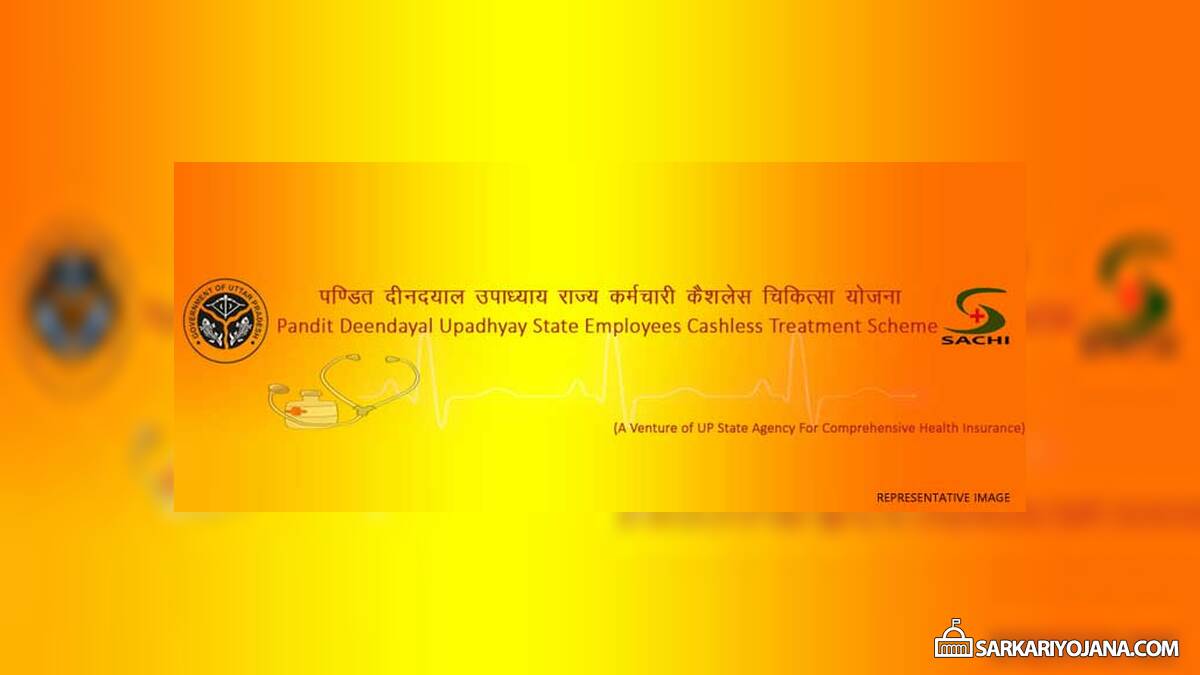
HELP ME SIR
Sir, what will be the option in column 01 for police department of UP for applying the state health card in UP.
Plz sir help me plz call me 7084265931
KYA AAPKO CARD MILA
Nahi
GVC l
sir avash yojana me me ne from aplya kiya tha par ab tak no nhee ayaa sir mera name chandra wati he me sir mera 9760019990 ye mera no he kirpa karke aap jaldi se mujhe home dene ki kirpya kar ye thakas
My self applied one month before for u.p.state cashless medical treatment card but no message my card made or not.please tell me how to check.
Can I get the list of hospitals which come under this scheme its urgent ..
The mobile number mentioned once and approved by DDO can change. Pls reply soon
sir madical card online but mistek me child dabule name and one extra name samuit please sallution me.
UP ke primary teacher apply nahi ker sakta hai kiya ?
Please tell me about the Primary teacher kiya apply ker sakta hai?
let me know where will we submit the application form?
and other process please share in detail.
Respected sir,
I fill the SHC but sir my application form not download. Please sir help me and give me Resistration no.
Sir my mob num is missing so I anable to receive the SMS so help me how it will be solve
8828399183
9627886263
HI
Upsets.in website is not working
is it true
upsects.in site is not opening. How will registration of new employee and get Health card of UP government employee.
Employee
Meri mdd karo
Hello
let me know the hospital list approved for cashless scheme in Ghaziabad, NoidA,Meerut.
B.Sc nursing ka form kab bhre jayenge
Sir health card kab tak issue honge.
Mera registration ho chuka hai lekin ahi tak
Card nahi mila main health department se hoo
नमस्कार महोदय,
मेरा कार्ड पूर्व में ही दि0 01/05/2017 को बन चुका है। क्या अब दुबारा से कार्ड बनवाना पड़ेगा या पूर्व में बना कार्ड मान्य होगा। कृपया बताने का कष्ट करें
treasury cleark ka kahana hai purane sabhi card cancle kar diye gaye hain fir se apply karna hoga
Update karana jaruri hai
where is link for offline form
Online application submitted but registration number generated
Mne health card k liye apply kiya kintu dependents ka link nhi khus rha h . Meri application draft as saved ho gai h. Dependent ka kya hoga
YAHI same problem meri bhi hai
When I m filling Online form I find I can entered only 10 digit for aadharcard but v hve 12 digit for aadhar card. Wht can i di? Tell me.
Even I hve filled my form but no confirmstion i get.
My Registration ID 12661169000026
Approved By DDO
No Link received for eKYC
Dr Sunil ji aap niche link par click kar ke aage ki prosess kar sakte hai
https://sects.up.gov.in/index.aspx?p=Yes
Uper link par click karke print helth card par Jaye aage proseed kar ke apna helth card bana le
Sir, Mera ekyc complete nahi ho raha hai kyonki benyfisry main date off birth galat. Dikhrahi hai jab ki mainy shi Bhai hai Aplecation print main Sahi bhari hai please help me
Sir treasury walo nae bhi smart card ka form fill karwaya hae kya yae wala online form bhi fill karna hae ya treasury walo kae form sae he ban jayega health Card plz confirm
Meri mata ji ka adress galat bhar Gaya hai sanshodhan karana chahta hu
sir
main forest department main hoon. cashless health card ke liye online form bherne par forest department ke field karmchariyon ke padnam jaise van rakshal, forester, deputy ranger, range officer aadi show nahin kar raha hai. main pay band level 7 main hoon. kya padnam dalna hoga
क्या form submit करने के बाद एडिट कर सकते हैं या नहीं
मेरे कार्ड में अधूरा बार कोड आ रहा है और dependent का नाम भी नही आ रहा है। फोन उठ नही रहा ।क्या करू।
Sir, Mera card download nhi ho rha hai. Please bataye kya kru?
For pensioners living outside up a new form is to be used as per faq page 3. This form is yet to be inducted
Goernment and upsects has not yet published only god knows when they will load it on their web site
Narendra kumar
केवाईसी कम्पलीट होने व कार्ड जनरेट होने का मैसेज आने के वाद भी कार्ड डाउन लोड नहीं हो रहा है ।कृपया कार्ड जनरेट कर डाउन लोड कराने का कष्ट करें ।
sir, sit not opened for apply from last three days. Please take necessary action in this regards.
M.L. Sharma
Muzaffarnagar
Mob 9917472926
https://sects.up.gov.in/ Website is opening from our side